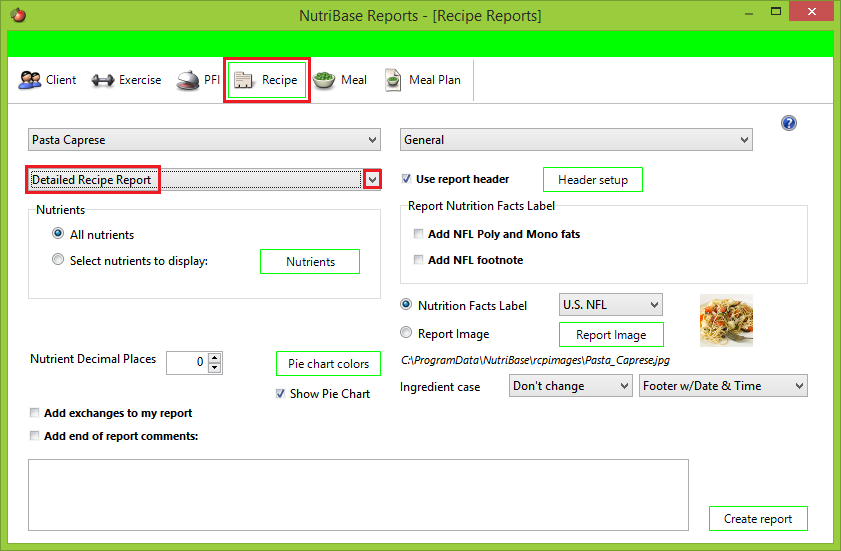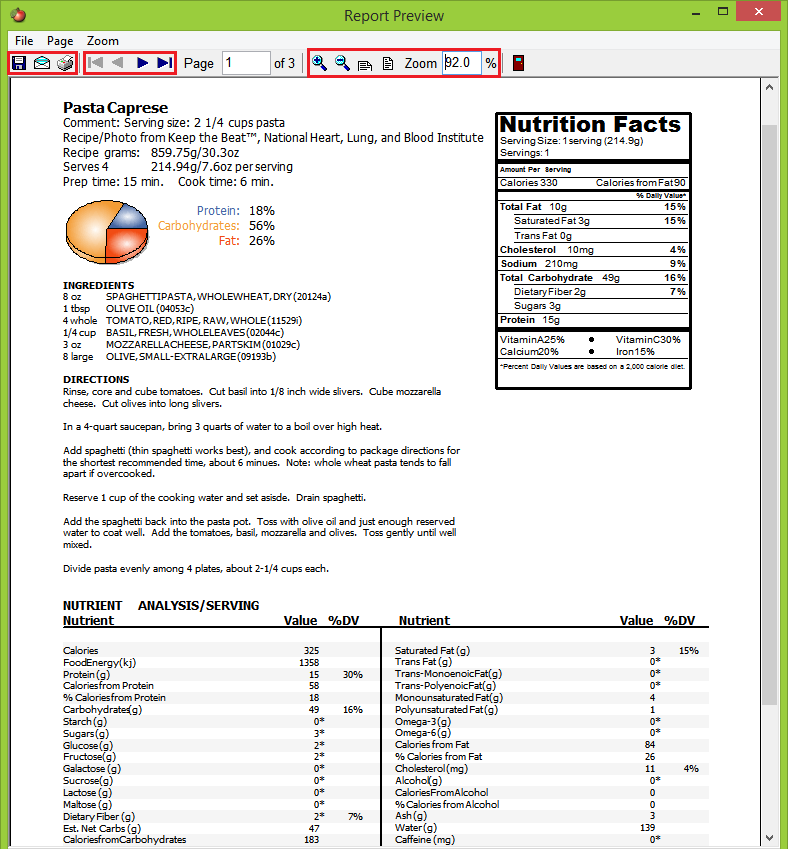| How to Generate and Print or Save a Recipe Report |
| This topic shows you how to print a Recipe report, but you will use a very similar process to print any type of report. Please notice that you don’t create or print a Recipe report from the Recipes window. Instead, you create a Recipe report (or any other type of report) from the Reports window. After you create the report, one of your options is to print it.
Click the “Reports” Tab, then click the “Recipe” button.
Use the resulting window to select a Recipe, chose a Recipe report type, specify options, and click the “Create report” button to create the report. Note that you have several Recipe report formats to select from. We recommend you create one of each report and step though each page of each report so that you have a good idea of the variety of reports that you can generate. Notice too, that each type of report you select offers a number of options you can use to customize your reports. You can add your company header (graphical or text as desired). You can select which nutrients to include in your report. You can include a US or Canadian Food Label as desired. Explore your options and see how they modify your resulting reports. By learning your options, you will become far more proficient at selecting and customizing your reports. And remember, the other types of reports (Meals, Meal Plans, etc.) work in a similar manner. We recommend you create reports for every type of report.
After you create your report, Save it by clicking the Print Icon at the top of the window. (It looks like a diskette.) In this case, you would save this a a PDF file. To email to a client or colleague, click the Email Icon at the top of the window. (It looks like an envelope.) To print this report, click the Print Icon at the top of the report. (It looks like a printer.) Note that this report contains three pages. To move through the pages, click the right arrow at the top of the report window. You can zoom in and out of the report to view it comfortably. Note: You don’t create a Recipe report in the “Recipes” Tab (where you might expect). You create Recipe reports in the “Reports” Tab. To create a Meal Plan Report, click the Reports Tab, then click the Meal Plan button. To create an Exercise Report, click the Reports Tab, then click the Exercise button. Etc. This topic updated 07/15/2015 |