 To see the right click options in your Recipe window, right click over the ingredients in your Recipe. You will see a window similar to this: To see the right click options in your Recipe window, right click over the ingredients in your Recipe. You will see a window similar to this:
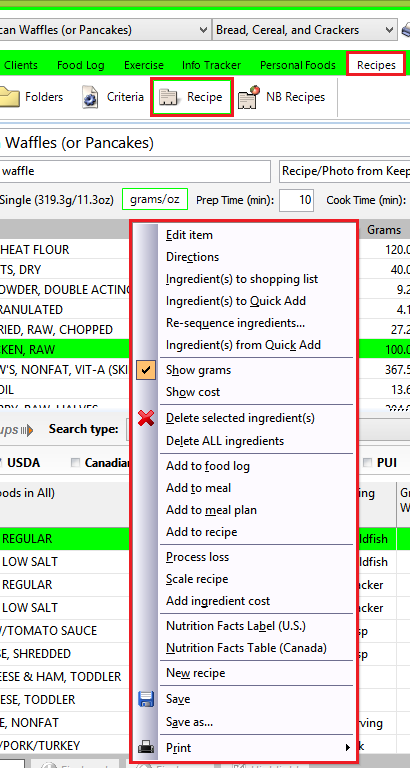 You have several options: You have several options:
Edit item - Edit the highlighted food item. (You can get to this edit window by double-clicking any food item if you prefer.) Edit the food name, its description, and its serving size. You can also specify whether you are adding the nutrients in this food item to the Food Log or subtracting>/i> them.
Directions - Click here to add your cooking instructions for your Recipe.
Items to shopping list - Copy selected ingredients into your Shopping List. You can select all the foods in your Recipe by using Alt-A. You can view your Shopping List by clicking the Notes & Lists Tab.
Items to Quick Add - This will add all selected ingredients to your Quick Add List. They will self-alphabetize for you.
Re-sequence ingredients - Change the position of the ingredients in your list.
Ingredients from Quick Add - View an alphabetical listing of all your Quick Add ingredients.
Show grams - Show gram weights for your ingredients in your ingredient listing.
Show cost - Show cost for each ingredient in your ingredient listing.
Delete selected ingredients - Delete selected ingredients from your Recipe.
Delete ALL ingredients - Delete all the ingredients from your Recipe. (If you screw up, exit the Recipe window without saving, then come back and do it correctly.)
Add to Food Log - Add this Recipe to a client's Food Log.
Add to Meal - Add this Recipe to a Meal.
Add to Meal Plan - Add this Recipe to a Meal Plan day.
Add to Recipe - Add this Recipe to another Recipe.
Process loss - Calculate or determine you process loss (water loss due to cooking).
Scale Recipe - Scale your Recipe to serve a different number of individuals.
Add ingredient cost - Click here to tell NutriBase how much the selected ingredient costs you. (This allows NutriBase to tell you what it costs you to create one serving of this Recipe.)
Nutrition Facts Label (US) - Create a U.S. Nutrition Facts Label.
Nutrition Facts Label (Canada) - Create a Canadian Nutrition Facts Table.
New Recipe - Create a new Recipe.
Save - Save your Recipe now.
Save as - Save a copy of this Recipe under a new name. (Often used to create a new, similar Recipe by opening the new Recipe and editing it, for example to make a low fat version.)
Print - Print your Recipe.
This topic updated 07/26/2015 |
 To see the right click options in your Recipe window, right click over the ingredients in your Recipe. You will see a window similar to this:
To see the right click options in your Recipe window, right click over the ingredients in your Recipe. You will see a window similar to this:
 To see the right click options in your Recipe window, right click over the ingredients in your Recipe. You will see a window similar to this:
To see the right click options in your Recipe window, right click over the ingredients in your Recipe. You will see a window similar to this: