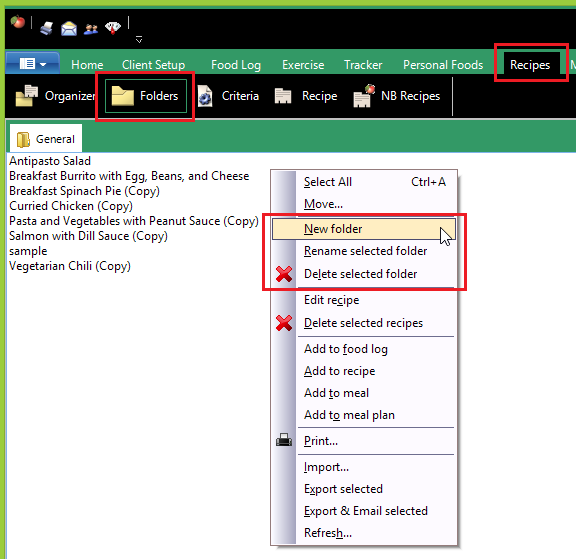| How to Create a New Recipe Folder (or Meal, Meal Plan, or PFI Folder) |
| This topic shows you how to create a new Recipe Folder. But this method also works the same way for creating Meal Folders, Meal Plan Folders, and Personal Food Item (PFI) folders.
Recipe Folders are a convenient way to organize your Recipes. Each folder holds a set of Recipes. Your Recipes self-alphabetize themselves within your Recipe folder. You can have up to 100 Recipe folders. You could put, say, your body-building Recipes in a Recipe folder you name “Body Building Recipes,” put your vegan Recipes in a “Vegan Recipes” folder, etc. It's a great idea to organize your Recipes into folders because doing so makes it easier to organize your Recipes into logical groups.
When you have two or more folders, you can drag and drop Recipes from Recipe folder to folder. The Recipes will self-alphabetize themselves within their new folders.
This topic updated 07/24/2015 |
 To create a new Recipe Folder, click the “Recipes” Tab, click the “Folders” button, then right click. Select the "Add folder" option to add a folder.
To create a new Recipe Folder, click the “Recipes” Tab, click the “Folders” button, then right click. Select the "Add folder" option to add a folder.