| What Can You Do in your Personal Foods Tab? |
| The NutriBase Personal Foods Window allows you add new foods to NutriBase, organize them, and use them in recipes, meals, meal plans, etc.
From the “Personal Foods” Tab, you can: 1) Drag and drop Personal Food Items (PFI's) into tabs (like Entrées, Breakfast, Beverages, etc.) 2) Organize sets of Tabs into Folders (like Vegetarian, Diabetic, etc.). The “PFI” Button takes you to a Window that allows you to add a new food item (Personal Food Item) into NutriBase. 1) Click the “PFI” Button to add new food items (called “Personal Food Items” or “PFI's” in NutriBase parlance). You can enter data in units (grams, mg, mcg, IU, etc.) or as a percentage of Daily Value (as food labels often use). You can also add amino acid and fatty acid profiles, exchanges, and other information. 2) We have a screen shot of this window available for you to view.
This topic updated 07/27/2015 |
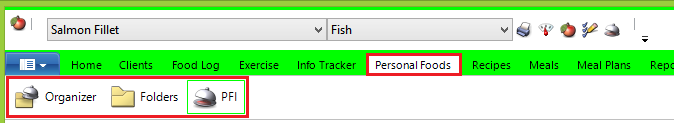
 In NutriBase, you access nearly all software functions via the right click. This approach saves screen space and unclutters the interface... it also makes it easy to quickly view, understand, and implement your options. right mouse click over the window to display your options.
In NutriBase, you access nearly all software functions via the right click. This approach saves screen space and unclutters the interface... it also makes it easy to quickly view, understand, and implement your options. right mouse click over the window to display your options.