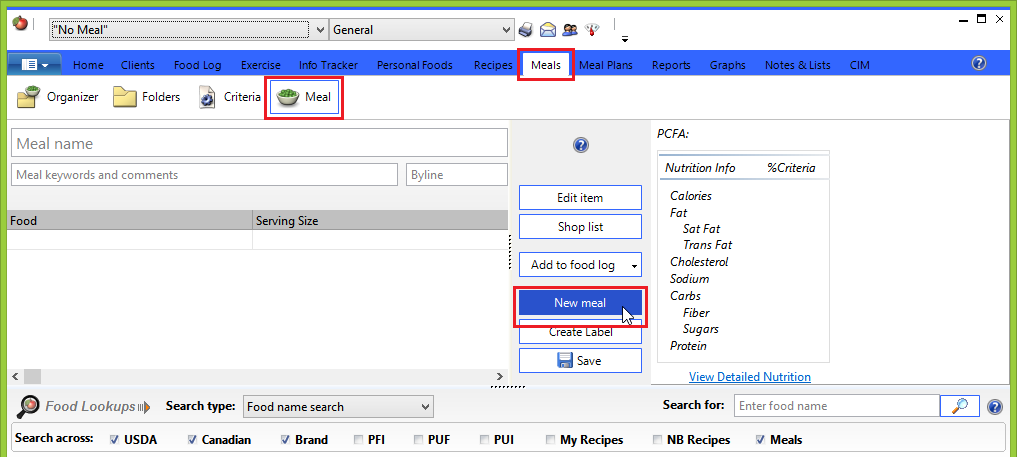| How to Create a Meal |
| This is the window you use to create Meals. A “Meal” is a collection of items (from the nutrient database, from your Personal Foods, or NutriBase Recipes).
You create a Meal by locating the ingredients, one at a time, and specifying the amount of each item you use. This is the same process you use to create a Recipe... most of the functions used to create a Recipe apply to creating a Meal. Review the Food Search Help Topics to learn how to locate and use foods, Recipes, PFI's, etc. in your NutriBase Meals. You specify the serving size by telling NutriBase the number of servings in this Meal or by telling NutriBase the number of grams or ounces per serving. Give your Meal a name. Type in the Meal name in the Meal name edit box. Locate the items you wish to add to your Meal. You can add USDA food items, Canadian Nutrient File food items, Brand Name food items, Personal Foods (Food items you have added to NutriBase), and Recipes. To locate food items from the nutrient database, Personal Foods, Recipes, or other Meals use the Search Screen located in the bottom portion of the Recipe window. This topic updated 07/26/2015 |