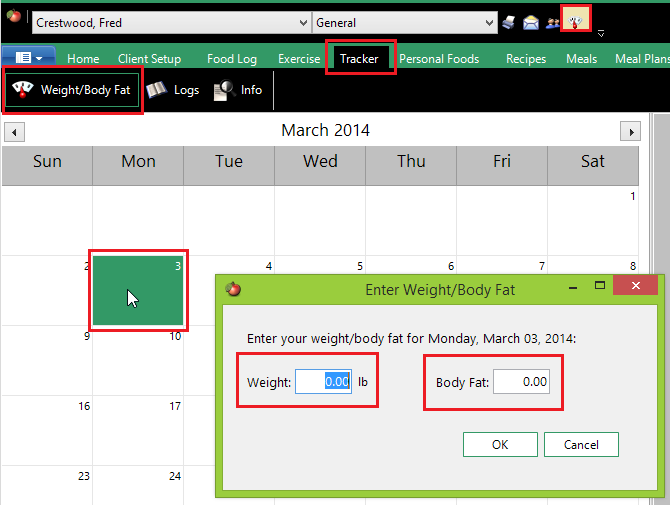| How to Enter Your Body Weight (Or Body Fat) For the Day |
| If you are trying to take control of your body weight and/or body fat content, it’s a good idea to enter your body weight and/o body fat values daily. You do this in the “Tracker” Tab.
Click the Weight/Body Fat button and click on the date you want to make your entry to.
A quicker way to do this is to simply click your Weight Tracker icon on your Quick Access Toolbar. If you don't already have a shortcut to this window in your Quick Access Toolbar, please add it now. To update your Quick Access Toolbar to include your Weight Tracker, click the down pointing arrow next to your QAT. This topic updated 06/24/2015 |