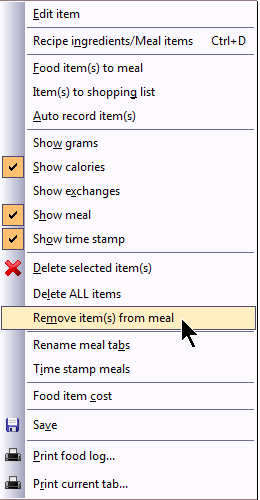 When you are in a Meal or Snack tab, you only have the “Remove” option. The Remove option removes the selected item from your Meal or snack, but not from your "All Foods” Tab where all your food items for the day exist. When you are in a Meal or Snack tab, you only have the “Remove” option. The Remove option removes the selected item from your Meal or snack, but not from your "All Foods” Tab where all your food items for the day exist.
 Delete a food item by opening the “All Foods” Tab, highlighting the food item(s) you wish to delete from the Food Log for this day. Right click and select the “Delete selected item” option. (If you prefer, you can simply press the Delete key on your keyboard.) The “Delete operation actually deletes the food from this Day's Food Log. It will also disappear from any Meal or snack tab that it may have been assigned to. Delete a food item by opening the “All Foods” Tab, highlighting the food item(s) you wish to delete from the Food Log for this day. Right click and select the “Delete selected item” option. (If you prefer, you can simply press the Delete key on your keyboard.) The “Delete operation actually deletes the food from this Day's Food Log. It will also disappear from any Meal or snack tab that it may have been assigned to.
This topic updated 06/24/2015 |
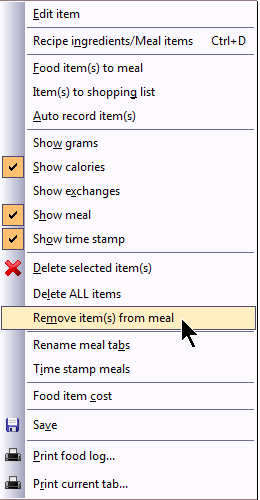 When you are in a Meal or Snack tab, you only have the “Remove” option. The Remove option removes the selected item from your Meal or snack, but not from your "All Foods” Tab where all your food items for the day exist.
When you are in a Meal or Snack tab, you only have the “Remove” option. The Remove option removes the selected item from your Meal or snack, but not from your "All Foods” Tab where all your food items for the day exist.
 Delete a food item by opening the “All Foods” Tab, highlighting the food item(s) you wish to delete from the Food Log for this day. Right click and select the “Delete selected item” option. (If you prefer, you can simply press the Delete key on your keyboard.) The “Delete operation actually deletes the food from this Day's Food Log. It will also disappear from any Meal or snack tab that it may have been assigned to.
Delete a food item by opening the “All Foods” Tab, highlighting the food item(s) you wish to delete from the Food Log for this day. Right click and select the “Delete selected item” option. (If you prefer, you can simply press the Delete key on your keyboard.) The “Delete operation actually deletes the food from this Day's Food Log. It will also disappear from any Meal or snack tab that it may have been assigned to.