| What Can you do in the Exercise Window? |
| The Exercise window is designed to help you: setup exercises (add exercises, move them into the infrequent exercise list, etc.), create workouts (combinations of activities and exercises), record your daily exercise, auto record a list of activities and exercises you perform every day, and keep logs of your exercise habits and routines.
Setup Click the sub-tabs to view your Frequent Exercises, Target Heart Rate Zone (THRZ) Exercises, Monitored exercises, and Infrequent Exercises. Workouts Note: NutriBase allows you to view, print, edit, and create workout routines (and many other types of documents) in the Information window of your home page. Daily Exercise Auto Record Exercise When you edit the intensity, you can move the slider provided. Each increment is plus or minus 10% of the normal calculation. Your Auto Record List is a list of exercises that will automatically be recorded for your active client on the days that you specify in your Auto Record list (which you view by clicking the Auto Record Tab). Logs These logs can track weight training, a running regimen, or a custom log that you can create for a specific need. You can create any number of weight training or running program templates, print them out, and give them to your clients. This topic updated 07/26/2015 |
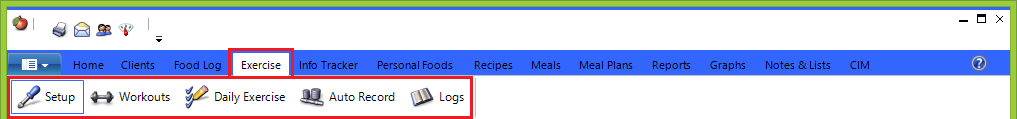
 Right click any of the exercises in your daily exercise list (on the right side of the window) and click the “Auto record exercise” option to add the selected exercise to your Auto Record list - a list of exercises that will automatically be recorded for the active client on the days that you specify in your Auto Record list (which you access by clicking the Auto Record Tab).
Right click any of the exercises in your daily exercise list (on the right side of the window) and click the “Auto record exercise” option to add the selected exercise to your Auto Record list - a list of exercises that will automatically be recorded for the active client on the days that you specify in your Auto Record list (which you access by clicking the Auto Record Tab).