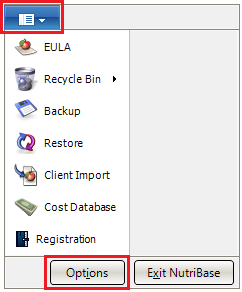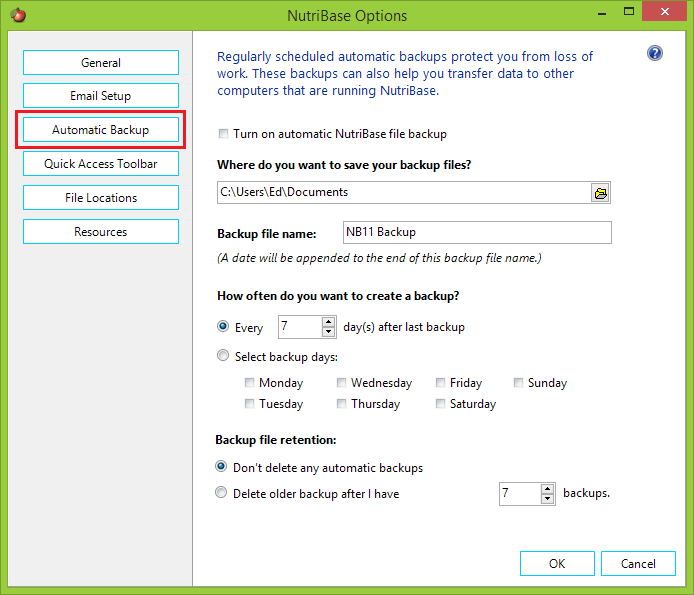| How to Schedule your NutriBase Backups |
 Start NutriBase, click the NutriBase Menu Icon, and click the “Options” button. Start NutriBase, click the NutriBase Menu Icon, and click the “Options” button.
You'll see a variety of options, including password protection (which you’ll have to enter to start NutriBase if you select this option), color schemes (for your NutriBase windows), and Automatic Backup. To schedule backups, click the Automatic Backup option.
This topic updated 12/31/2015 |