| Shopping for Nutrition Software Article |
 Articles
Articles History
History Versions
Versions Demo
Demo PDFs
PDFs Contact
Contact Update
Update Why Buy?
Why Buy? Prices
Prices Buy
Buy On-Line Help
On-Line Help More
More |
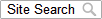
|
|
Reprinted with permission from: Today's Dietitian: The Magazine for Nutrition Professionals Copyright © by Great Valley Publishing, All Rights Reserved. WHEN YOU WENT TO SCHOOL, they taught you how to add, subtract, multiply, and divide using pencil and paper. Most literate people know this process well, but few use it to reconcile their checkbooks. This is because a calculator can do this job faster and more accurately. The same holds true for the variety of services that nutrition professionals provide to their clients today. Using paper and pencil to do something that software can do much better than you can is a waste of your time. Whether you work for one boss or whether you work for many bosses (also called "clients"), you can improve your productivity by leveraging the capabilities offered by today's nutrition and fitness software programs. If you're not using nutrition software - or if you're using underpowered or obsolete software - you're not fully utilizing your education, experience, or time. Investment precedes dividends. Low-end nutrition software products are simply not designed to handle the special needs of nutrition professionals. Professional software has to track many clients and support report customization, a large nutrient database, and the ability to save reports in a wide variety of formats. The bitterness of inadequate or missing capabilities will far outlast the sweetness of low price. But keep your eye open for discounts... discounts are available to students, educators, and registered users of competing products. And if a lump sum payment is too hard on you, some software makers will split your payment into two or three monthly installments for you if you ask. But before you lay down your money, do your homework - if you let price be your only consideration or you do sloppy or incomplete research, you may discover that sometimes, investment precedes losses. Get more capability that you think you need. Let's face it - you can't be too rich, too thin, or have too much nutrient analysis software capability. You can't know all the capabilities you'll need before you begin working with actual clients. Don't put yourself into the position of having to apologize for your software's inadequacies. Your clients won't see your software's inadequacies - they will only see your inadequacies. Look for capabilities you may not have considered... you'll never know when one of those features will win you a new client or make an old one happy. Web Research, ADA Listserves. The Web is probably the best starting point for researching nutrition software. Visit the links provided in the sidebar to this article. If you're an ADA member, you may be entitled to join an American Dietetic Association Dietetics-L listserve or one of the American Dietetic Associations Dietetic Practice Groups (DPG) listserves. This will allow you to enter into on-line discussions (via email) with your peers to discuss software programs, specific features, and just about anything else you'd like to talk about with other RD's - RD's with direct, hands-on experience with the products you are considering. For more information about the American Dietetic Association and its practice groups, visit www.eatright.org Evaluate objectively. Filter the fluff and see if there's anything of substance left. Make a list of "must have" features and make sure the product you end up choosing supports them. A product may be beautiful, clean, elegant, and priceless... it might even be the "Paragon of Perfection," but it may still lack features that you absolutely need. Get the facts. Compare products side-by-side and feature-by-feature. Buy informed. Contact the software maker. Email them a question or two. Find out if they answer their email promptly and answer questions clearly and concisely. Call their sales number and express your interest in learning more about their nutrition software. Use this initial contact to get a feel for what it will be like to work with this company after the sale. If they have a sales pitch to deliver, hear them out. Give them the opportunity to convince you that their software is the best choice for your needs. Listen for compelling reasons to select their software based on the merits of their software and support. Then narrow the discussion to the topics in which you have special interest - your "must have" features. Request an evaluation copy. Most nutrition software companies will provide you with an evaluation copy of their software. If you don't see a download page for a demo version on their web site, email them and request one. Some evaluations are basically programmed presentations that walk you through the software - an idealized mini-tour. Others are fully functional for some time period. Working with evaluation copies gives you the opportunity to play with the user interface, get a feel for the software's power and flexibility, and compare it - head-to-head - to competing products. An evaluation copy can also provide fodder for follow-up questions before you buy. Free Product Support? Annual fees? Discount for upgrades? Does the company provide free email and phone support for your software? Or do you have to pay for product support? Some nutrition software companies send you an invoice every year (typically $300 or more) for continued product updates and support. As of 01/23/2016, at least one company charges you $75 per hour for help using their software. The makers of NutriBase software don't charge for product support after a certain time period. Instead, they offer telephone support for as long as you use the product, provide free updates for the version you purchased, and offer highly discounted upgrade pricing for major new releases. This way of doing business gives you options... and it also provides an incentive for the software developer to offer major new releases worthy of the upgrade fee. Read the EULA. Most software makers don't like to show you their EULA until after you've already paid for their software. Since the EULA governs your rights in using the software, you really ought to read it before you purchase. This document will tell you if you have to purchase separate copies for your work PC, home PC, and your laptop. It will tell you if several people can use the software if you install it on a single PC. These and other interesting usage provisions are spelled out in the EULA. This document will also give you a good indication of this company's attitude toward you, their customer. While many EULA's are reasonable, there are some that most people would consider downright draconian. Some companies post their EULA on their web sites and others don't. Be smart. Know what you're agreeing to before you agree to it. Most professional nutrition software makes only allow you a single installation of their software with a single license. NutriBase allows you up to three installations for your own personal use. Update History. Check the software maker's web site for their listing of all updates they've released for their software in, say, the past five years. If a software maker has made progress, believe me, they'll be proud of it and they'll want you to know about it. Their update history will itemize all the new features, nutrient database updates, and bug fixes. Look for is a record of continuous improvement. If you can't locate this information on the software maker's web site, contact them and ask them to provide you a copy of their update history. If they can't - or won't - it could be because they've made little or no progress in the past few years... such a list would make this all too obvious. When software companies withhold information, ask yourself why? Then ask them why? Basic Functions of Nutrition and Fitness Software Food Logs Web-Based Data Synchronization Recipe Analysis Publish a cookbook. Features that let you reuse work you've already done make you more productive. The ability to define a custom layout for your Recipe and save it as a formatted word processor page is great for creating cookbooks (or booklets of pertinent Recipes for your clients). To do this, you need software that supports "Recipe templates." You define the Recipe layout and have the software convert all selected Recipes into the desired format for your new publication. You select which nutrients and other variables to include, where they appear on the page, etc. If you're going to invest the time to develop a lot of great Recipes, you might as well compile them into a new cookbook each year - especially if it requires only a few additional minutes of your time. Publish a Recipe-A-Day Web Page. Another useful feature is the ability to save your Recipes in a customized web page format. This lets you format your Recipes for use on any web site in existence. By setting up a "web page template," you can save any or all selected Recipes into that web page format. This allows you to support one or many "Recipe-A-Day" web sites by just selecting the appropriate template and saving any or all of your Recipes. This feature makes it look like you gave up many evenings to produce these pages, but with the right software package, your actual time can be just a few seconds. Nutrition Facts Labels. Not all nutrition software will generate Nutrition Facts Labels for you. Some packages provide this ability at no additional charge while others sell you an additional component that adds the ability to create labels. Look for packages that offer a variety of formats, let you resize your labels to anything you need, offer to automatically insert your ingredient list sorted from high-to-low based on gram weight, and let you save your labels in a variety of formats. The vector-based WMF (Windows MetaFile) Format is good for publication quality work because it is "resolution-independent" - you can blow it up to any size you wish with no loss of image quality. A good range of file output formats is vital if you wish to support word processor documents, web pages, and publication quality food labels. Client Information and Contact Tracking Fitness Manager Calorie Expenditures Report. This is one fitness report that deserves special mention. A Calorie Expenditures Report places your client's name and current body weight at the top of the report, then lists dozens of activities and the calories that this client would burn in performing any of these activities for 30 minutes. If you give a client the goal of burning 250 calories a day, this report lets her choose the activities she wants to do to reach this goal (oh yes, and that other goal of losing a half pound every seven days). This approach gives your clients a variety of activity choices and it saves you the time required to create a detailed exercise prescription. As you might expect, this type of report is popular with health clubs. Client Reports Formatted Reports. Most nutrition software products offer you "fixed format" reports in which the software maker pre-selects all your options for you. Fixed format reports only have one look because all your options have been selected for you. A better choice is a package that supports "flexible format" reports. Flexible formatted reports allow you to select the nutrients analyzed, insert your company logo or your photograph, and let's you decide whether you want to include pie charts, Nutrition Facts Labels, client information, borders, drop shadows, dividers, colors, shading, page numbers, images, and/or a wide variety of other options. Choose a package that lets you save your reports in PDF, word processor, or web page formats. Look for the ability to export your reports into a format suitable for use in spreadsheets, databases, or statistical analysis software. Integrated Backup and Restore The Bottom Line |