| NutriBase Backup and Restore |
 Articles
Articles History
History Versions
Versions Demo
Demo PDFs
PDFs Contact
Contact Update
Update Why Buy?
Why Buy? Prices
Prices Buy
Buy On-Line Help
On-Line Help More
More |
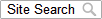
|
Most dietitians will tell you that they could be more productive if they were able to install their nutrition software onto more than one machine. If they could have a copy on their desktop at work, and a copy on their home PC or perhaps on a notebook PC, they could be more flexible as to where and when they did their work. But most End User License Agreements won't let you install the software on more than one machine unless you are willing to pay for multiple copies of the software. (By the way, the NutriBase End User's License allows you to use NutriBase on up to three computers as long as you are the sole user.) Let's say you are willing to spend $1,200 or $1,800 for two or three licenses for your software. You still have a problem... you have no way to move your information from machine to machine. This is a big problem unless you don't mind having your client data, Recipes, Meals, and Meal Plans scattered across your computers. With most nutrition software, there is no way to move the data from one computer to another. This is where the value of Backup and Restore becomes clear, and here's how it works in NutriBase: EXAMPLE At the end of the day, you insert a USB Flash Drive or any other removable media and click the Backup Icon. All your client information, your Recipes, your Food Logs, Meals, Meal Plans - everything - is copied to a compressed file on your flash drive. The file name is the date that the file is saved. Start NutriBase on your notebook PC. Insert the flash drive or other removable media and click the Restore Icon. In a few seconds, the version of NutriBase that was on your work PC is now sitting on your notebook PC. Take the notebook PC home with you. Work all night long and enter more clients, Recipes, Meals, Meal Plans, etc. When you are finished, click the Backup Icon to back it up to your flash drive. At work, insert the flash drive and click the Restore Icon. That's all there is to synchronizing your computers. The NutriBase End User License permits users to put NutriBase on multiple PC's as long as you are the sole user of the software. A copy of our End Users License Agreement is included with this information. NutriBase also provides the Backup and Restore capability described above. With NB11, you now have an even more convenient way to share your NutriBase data. You can automatically synchronize your installations of NutriBase (NutriBase 11.1 or higher required) across all the computers you have licenses for. You can also synchronize with colleagues with NutriBase licenses in a workgroup. |