| The NutriBase Tracker Status Bar |
 Articles
Articles History
History Versions
Versions Eval Copy
Eval Copy Contact
Contact Upgrade
Upgrade Purchase
Purchase On-Line Help
On-Line Help More
More |
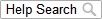
|
| The "Status Bar" located just beneath the major Tracker Tabs indicates the status of your calorie allotment.
The Status Bar is the colored bar located directly below the Tabs. The color of this bar indicates the status of your Logged Calories:
Normal so far. When the Status Bar is green, it indicates that you have recorded somewhere between zero and 74.99% of your DCA (Daily Calorie Allotment).
Warning. When the Status Bar is yellow , it indicates that you have recorded somewhere between zero and 75% and 99.99% of your DCA. This is your warning to think carefully about your remaining food choices to avoid exceeding your DCA.
Stop Eating! Exercise! When the Status Bar is red, it indicates you have recorded 100% or more of your DCA. You can get your status back down into the Yellow zone if you are able to burn enough calories (through activities or exercise) to bring your net calories back down below your DCA. Exercise calories are subtracted from your food calories for the day. Exercising allows you to eat more food on this day or to create a larger calorie deficit by day’s end. (Calorie deficits are what cause your body weight to decrease.) This topic updated 12/04/15 |



