| How to Create a Tracker Recipe |
 Articles
Articles History
History Versions
Versions Eval Copy
Eval Copy Contact
Contact Upgrade
Upgrade Purchase
Purchase On-Line Help
On-Line Help More
More |
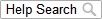
|
| A Tracker Recipe is a collection of food items (ingredients) that represents a dish you can add to your Food Log whenever you eat it.
A Tracker Recipe will also save your medicine (i.e., insulin dosage) for you if desired. The purpose of a Tracker Recipe is to remember a set of ingredients you that you eat together frequently so you don't have to look up the individual foods every time you eat the combination. And example of a recipe might be your Morning Coffee - Coffee with 2 cubes of sugar and 1 tbsp. of half-and-half. Each morning when you drink your coffee, you can record this recipe rather than looking up the same ingredients over each day. Tracker Meals serve a similar function to Tracker Recipes. Recipes are similar to Meals except that you can tell Tracker the number of servings that you ate of any Recipe. (A Meal is always assumed to be one serving.) To create a Recipe, tap your Edit Tab, tap Recipes, then tap Create. Enter a Recipe Name. Tap the Add (+) icon to add ingredients to your Recipe. If you are diabetic, you can add information regarding the meds (i.e., insulin) you take with this Recipe. You can store the type, brand and amount of medication you take when you eat this recipe. Two hours later, check your blood glucose level and adjust your meds as required to improve your control. The next time you eat this recipe, your medications should be closer to ideal. Diabetics can build a library of Recipes that they can eat without the need to re-estimate their medication dosages each time. This topic updated 12/14/15 |