| The NutriBase Tracker HOME Window |
 Articles
Articles History
History Versions
Versions Eval Copy
Eval Copy Contact
Contact Upgrade
Upgrade Purchase
Purchase On-Line Help
On-Line Help More
More |
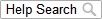
|
|
The main window in your Tracker App is the HOME Window. This is what the banner for this page looks like:
This is what your HOME window looks like:
The HOME window displays basic information about you and about your present status. Information includes: Today’s Calories. A summary of your calorie-related information, including your DCA (Daily Calorie Allotment), how many calories you have logged thus far, calories from exercise and activities, and how many calories you have remaining for the day. Note: The calories you burn from exercise are added to your DCA. You can think of them as "earned" calories. Bear this in mind if you overshoot your DCA one day by a small amount... you may be able to earn the calories you need to bring your net calories back below your revised DCA. Forecast. This section forecasts the day you will reach your body weight goal. The initial value is your calculated goal date - the date that you will reach your goal if you lose the exact amount of weight each week that the formula estimates. As you enter in your food logs and your body weight values, Tracker will see your actual weight loss progress. It uses your actual performance to calculate the date you will reach your body weight goal. The longer you use Tracker, the more accurate this projection becomes. Weight Summary. This section reveals your starting weight, current weight, and goal weight. I tells you the percentage of your weight change you have achieved, how much you have lost, and how much you have to do. Tips And Quotes. This section provides you tips and quotations that are categorized into Dieting Tips, Exercise Tips, Diabetic Tips, and Tracker Tips. Quotations include over 1,000 quotations related to dieting, healthy living, achievement, and success. Tap these tips to see the next tip or quotation. You can select the types of tips and Quotes you view in your SETTINGS Tab. This topic updated 12/04/15 |

