| The NutriBase Tracker Add (+) Window |
 Articles
Articles History
History Versions
Versions Eval Copy
Eval Copy Contact
Contact Upgrade
Upgrade Purchase
Purchase On-Line Help
On-Line Help More
More |
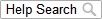
|
| When you are in the HOME or LOG window, there will be an Add Button (+) in the upper right corner of your window.
The Status Bar is the colored bar located directly below the Tabs. The color of this bar indicates the status of your Logged Calories. To log food items or exercise, tap the “Add” (+) Icon. When you tap this icon, you’ll see this “Add to Log” window. The Search Tab is your window for looking up nutrient data for foods and calorie data for exercises. Each of the search items on this window are defined on your Tracker Definitions page.
Tap the Info Tab to enter your Body Weight or to enter your diabetic information:
Tap the MORE Tab to view your two Meal options:
Tap the MORE Tab to: 1) Adjust the time you ate a particular meal or snack or... 2) Combine any food items you recorded into your Log as a “Meal.” Change Meal of Snack Times - Tap this option to make a change from your default values. Your meals and snacks are normally stored as haven been eaten at the default times stored in the SETTINGS section of Tracker. You could use this option if you, for example, ate a late lunch today. Add Logged Foods to a New Meal - With this option, you are able to take the foods you've logged this day and save them as a Meal. For details about creating a Meal by adding logged foods to a new Meal, visit our How to Create a Tracker Meal From Logged Foods topic. You can view your list of Meals when you go to log a Meal by tapping the Add (+) icon, tapping the Search Tab, then selecting the Meal option.) The next time you eat this combination of foods, you save the time it would take to look up all the foods in your Meal again. After you log this Meal, you can still edit this Meal by editing, deleting, or adding foods. If you are diabetic, you can add the meds that you take when you eat the Meal. Creating and using Meals can be a huge time saver. Save any Meal you create and save time every time you reuse it. This topic updated 12/02/15 |



