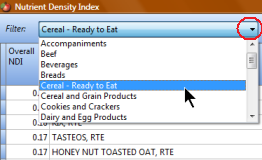| How to Create an NDI Report (Pro and higher) |
| You can create a “Nutrient Density Index” (see Glossary of NutriBase Terms) report with NutriBase (Pro and higher). To create the NDI Report, click the “Reports” Tab, click the “Client” button, select a client, choose the “Nutrient Density Index Spreadsheet” report.
The “Dietary Reference Intakes” (see Glossary of NutriBase Terms) has been set up for you. To see your DRI nutrient goals, click the “DRI setup” button. These particular DRI nutrient goals are based on the maximum recommendation for each age group for both genders for each nutrient. You may edit these values as you see fit. Click the “Create report” button to generate your NDI Report.
Use the drop-down menu at the top of the report to select subsets of the data to view.
You may sort any column from high-to-low by clicking the column header for any column of interest. You can reverse the sort order by clicking the column header again. The first column of this report is your “Nutrient Density Index.” It is the mean (“average”) value per calorie for each nutrient tracked in the DRI for a food item. The higher the NDI value for a food is, the higher the overall nutrition this food provides. Note: An NDI of “1” means that one calorie of this food contains an average of 1% of your goal for each of the nutrients tracked. Bear in mind, however, that it isn’t likely that any food contains exactly 1% of your daily goal for each of up to 25 nutrients tracked by the DRI. More likely, some nutrients will be plentiful while others will be absent or low in value. The totals, however, will average to 1% of the DRI nutrient goal. This means that you will need a variety of foods to reach your goals for every nutrient. The Nutrient Density (ND) value is provided for each nutrient that we track. The ND for a nutrient tells you how much of that nutrient you are getting per calorie. For example an ND of 7.9 tells you that you can get 7.9% of your goal for that one nutrient from 1 calorie of the food item that contains this value. You can think of the ND as a “single nutrient NDI.” You may sort on the ND column for an individual nutrient to identify rich sources of that nutrient. This topic updated 06/24/2015 |
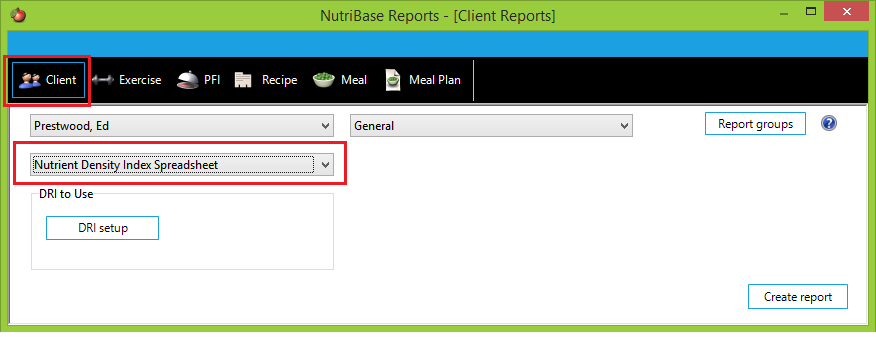
 The resulting report is a spreadsheet that you can print or save in RTF (word processor), CSV (comma separated values), or XLS (Excel spreadsheet format). You can export to any of these three formats using an right click over the report, selecting the export option, and selecting the format you want to save it in.
The resulting report is a spreadsheet that you can print or save in RTF (word processor), CSV (comma separated values), or XLS (Excel spreadsheet format). You can export to any of these three formats using an right click over the report, selecting the export option, and selecting the format you want to save it in.